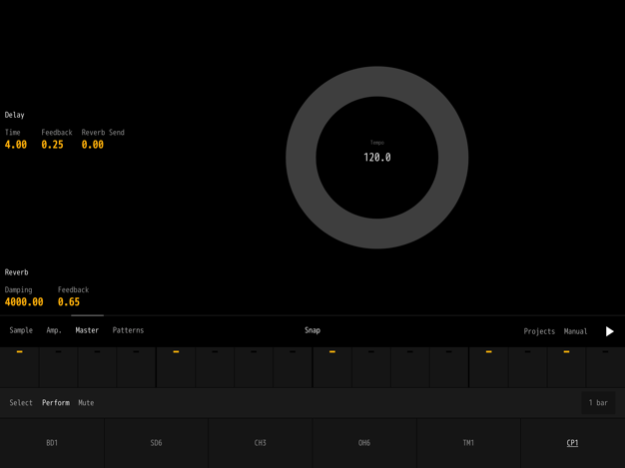Ton: Drum Machine 1.3.2
Continue to app
Free Version
Publisher Description
Sculpt samples and sequence them in real time.
Ton brings a classic step sequencer and an advanced audio engine to your iPad, enabling you to create rich and modulated rhythmic sequences.
WORKFLOW
• Build rhythmic sequences using the step-sequencer, or play live using the drum pads
• Add movement to any sequence using PARAMETER LOCKS: any step can be assigned specific parameter values (pitch, saturation, volume…), a feature that can be used creatively to build melodies, add variation and make the overall sound feel more natural and organic
• Store your beats in PATTERNS, and recall them with a single tap immediately, without ever going out of tempo
• Use Ton in various setups, thanks to Audiobus and Ableton Link integration
AUDIO ENGINE
• Mutate samples using the provided parameters
• Each track has its own multimode resonant filter, saturation effect and amplitude envelope
• Glue everything together using the Delay and Reverb master effects
TECH SPECS
• Unlimited parameter locks
• 6 tracks per project
• 1 multimode resonant filter per track
• 1 saturation effect per track
• 1 sequence per track, up to 4 bars long
• Delay and Reverb send effects
• 16 patterns per project, with store/recall behavior
• Up to 128 samples per project
• Ableton Link integration
• Audiobus integration
• Inter-App Audio integration
• Sample-level timing accuracy
• Sample import from iCloud, Dropbox, AudioShare and iTunes File Sharing (in-app purchase)
• Tempo from 20 to 999 BPM
Jun 8, 2019
Version 1.3.2
• Fixed a rare crash related to drum pads
About Ton: Drum Machine
Ton: Drum Machine is a free app for iOS published in the Audio File Players list of apps, part of Audio & Multimedia.
The company that develops Ton: Drum Machine is Jérémy Pinat. The latest version released by its developer is 1.3.2.
To install Ton: Drum Machine on your iOS device, just click the green Continue To App button above to start the installation process. The app is listed on our website since 2019-06-08 and was downloaded 6 times. We have already checked if the download link is safe, however for your own protection we recommend that you scan the downloaded app with your antivirus. Your antivirus may detect the Ton: Drum Machine as malware if the download link is broken.
How to install Ton: Drum Machine on your iOS device:
- Click on the Continue To App button on our website. This will redirect you to the App Store.
- Once the Ton: Drum Machine is shown in the iTunes listing of your iOS device, you can start its download and installation. Tap on the GET button to the right of the app to start downloading it.
- If you are not logged-in the iOS appstore app, you'll be prompted for your your Apple ID and/or password.
- After Ton: Drum Machine is downloaded, you'll see an INSTALL button to the right. Tap on it to start the actual installation of the iOS app.
- Once installation is finished you can tap on the OPEN button to start it. Its icon will also be added to your device home screen.